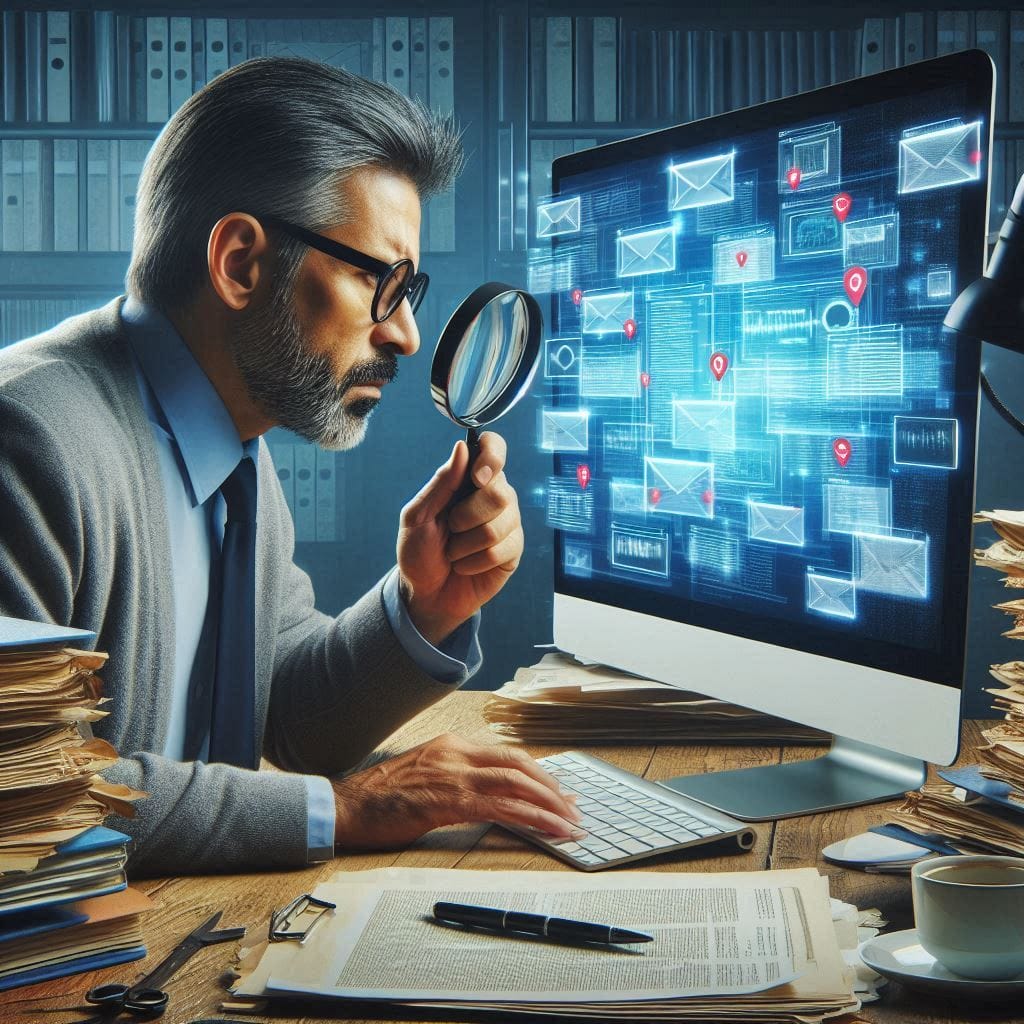Hyperlinks have been around as long as the Internet has allowed for sharing. Recently however, it seems that hyperlinked files and modern attachments are more frequently becoming points of contention when it comes to navigating them during eDiscovery. This stems in part because of increased automation for eDiscovery compared to previous capabilities. In this article, we’ll guide you through navigating hyperlinked files and modern attachments as a primer for tracking them in eDiscovery. For ease of understanding, we’ll refer to them mostly as hyperlinked files.
You’ve Got Mail…Sort Of
While you may be familiar with the analogy of a familial hierarchy to explain hyperlinked documents and modern attachments, we believe an analogy to postal delivery is easier to comprehend. In our analogy, we use the following comparisons:
If you live in the US, you’re likely familiar with the notifications that inform you that something is waiting for you at the post office that didn’t fit in your mailbox or requires a signature. For hyperlinked files, you have something waiting for you but it’s not in your Inbox; it’s wherever that digital item is stored on the Internet. By clicking on the link, you’ll be redirected to the site where the data is stored. To boil it down – the hyperlink is only the notice, and it is not an attachment itself.
Much like a parcel delivery, a hyperlinked file can be a variety of “things.” If an item can be saved and a hyperlink created to direct, or point, to a location on the Internet, it may be sent via a hyperlink. Files that may be hyperlinked include documents, spreadsheets, slide decks, html pages, code scripts, audio files, video files, and images. You can also hyperlink to locations where multiple items are stored. For example, one may hyperlink to a cloud-storage drive that contains an entire project’s worth of files.
Hyperlinks enjoy two primary benefits: (1) the flexibility of hyperlinked files allows for easy data sharing, and (2) irrespective of the size of what’s at the end of the link, the amount of data required to send a hyperlinked file or modern attachment notification is minimal.
Brothers of Another Mother?
As of this point, what separates hyperlinked files from modern attachments is, in our opinion, more of a difference without a functional distinction. Both terms refer to the method by which direction is provided to data not transferred as an attached file. In both cases, the owner of the data retains control over the original data, even if they are not the hyperlink sender (e.g., webpage). Unless a copy is downloaded from the storage location, a copy of the data does not change hands as it does with a traditional attachment. More recently, the term “cloud attachment” is gaining popularity as a reference to hyperlinked data stored in a cloud-storage location.
The As Sent-As Read Paradox
Collaboration functionality has led to a paradox with regard to eDiscovery of hyperlinked files. The question during eDiscovery becomes what do we do about hyperlinks to “live” files that may have been altered/edited in the interval between an email being sent and when a link is opened? A familiar situation illustrates this issue: Joe sends an email containing a hyperlinked file to Jane. Joe subsequently edits his file before Jane opens the link. What Jane will likely see when she opens the link is the file that Joe edited after he sent the email. The As Sent – As Read paradox can complicate eDiscovery when dating and revision history are relevant.
Data Explosion
When processing hyperlinked files, there’s a significant potential for a massive volume of data to be returned. Cloud-storage capacities encourage the retention of large volumes and duplicative data, which when processed may explode exponentially in relation to the size of the data collected originally. What percentage of that data will be duplicative or relevant is unknown prior to collection and de-duplication may need to be performed a second time using a different methodology depending on how the data was preserved.
Who’s Got a Link?
Another issue that often arises when navigating hyperlinked files in eDiscovery is that not all email and storage systems retain data under litigation holds identically. Collection of just the custodian’s data may return all hyperlinked files that he or she sent, but not those sent to him or her. While it is possible to apply litigation holds to all members of a small company or division, applying litigation holds beyond that may be an impossibility, especially if the additional custodians are only tangentially related to the matter at hand.
Navigating hyperlinked files isn’t for the faint of heart no matter what you call them. The convenience of being able to quickly link to data can offer some real headaches should those hyperlinked files ever become subject to a litigation matter or corporate investigation. And just like the terms hyperlink, internet, and email, if the word headache describes what you get when you face hyperlinked files in eDiscovery, we understand and may have the aspirin.